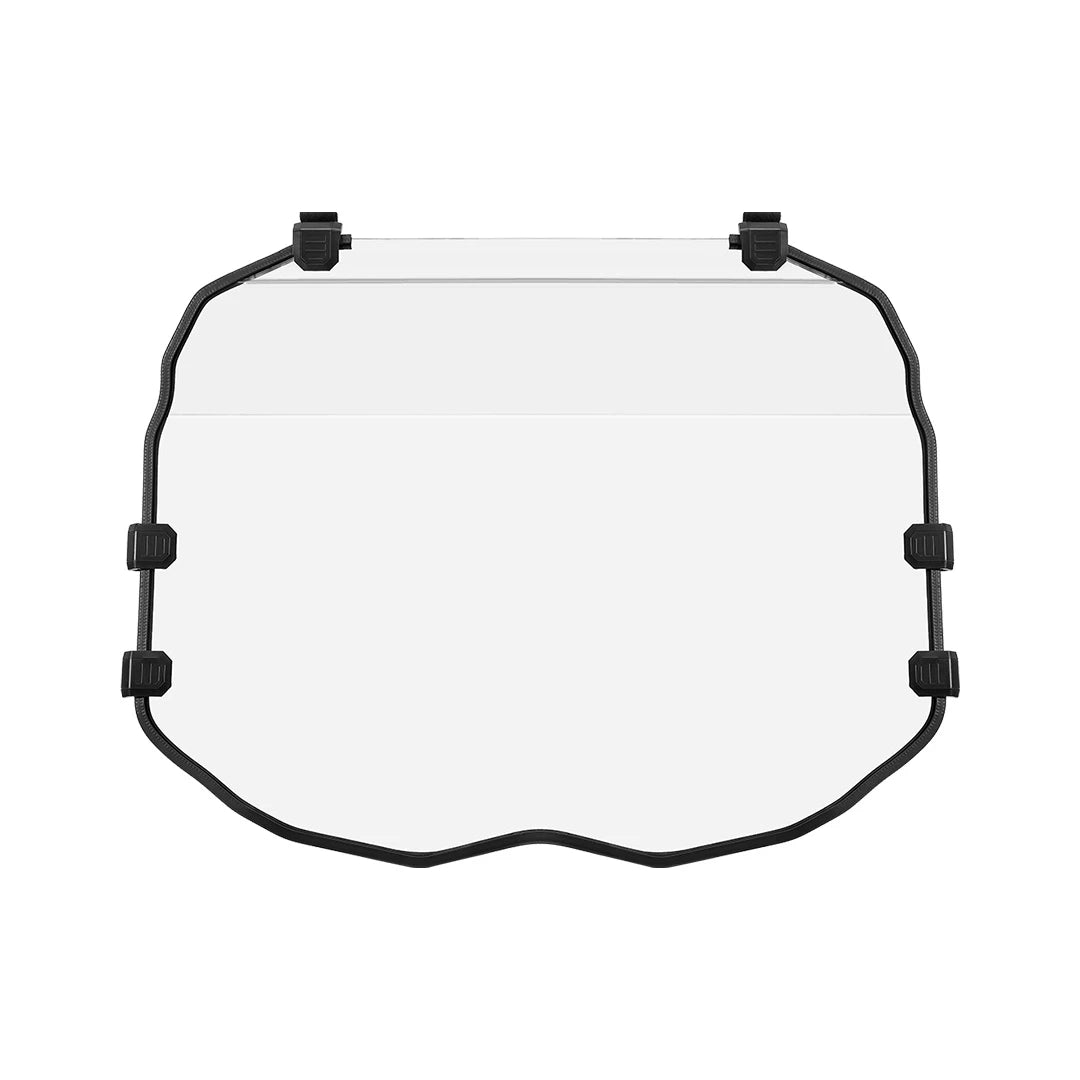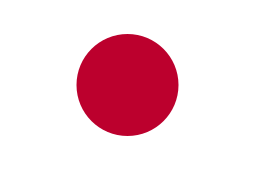Resetting a Polaris RZR 1000 Check Engine Light

Are you dealing with annoying check engine lights that just won’t seem to turn off?
There’s nothing that can put a damper on a day on the trails quite like dashboard lights coming on. The last thing you want is to stick around on the trail, crossing your fingers that the check engine light found on your Polaris RZR 1000 doesn’t mean there is some serious issue at bay. Resetting it as soon as possible is the move.
And even though that little light might not mean that there is a dramatic problem if it has just turned on, an unyielding check engine light can mean trouble. But fear not!
We're here to provide you with some foolproof methods to rid yourself of that stubborn check engine light so you can get back on the trail and enjoy your time without any looming issues.
- Consider Potential Problems
- Take a Ride
- Use a Specialized Scanning Tool
- Disconnect Your Battery
- Final Thoughts
Consider Potential Problems

If you see the check engine light turn on, you can bet that it's a clear indicator of an underlying issue.
In this case, resetting the check engine light should not be your priority. Rather, you should focus on diagnosing and resolving the issue at hand.
The question is, how in the world do we do that?
Here's a small guide on how to pinpoint the problem:
-
Access the rider information center and press and hold "MODE.” This will give you the diagnostic code.
-
Select “DIAGCODE”
-
Check the diagnostic code table to define and match it to the given diagnostic code.
-
Address the indicated issue.
In most cases, people will find a problem with the belt.
Of course, if you don’t feel totally certain about how to resolve your specific issue, we highly recommend that you seek assistance from a certified dealer or mechanic.
If, even after addressing the problem at hand, the check engine light found on your RZR persists, it's time to consider another troubleshooting technique.
Take a Ride
If your RZR's check engine light doesn't reset, it's not necessarily an indication of an error on your part.
Once in a while, the case is simply that your UTV needs a bit of time to self-correct.
How long your UTV will take to reset the light on its own will vary based on the given diagnostic code received. Unfortunately, predicting which codes will take more time on the road can be challenging.
For certain codes, for example, the check engine light will automatically reset itself after around 4000 revolutions. This is provided the issue has been resolved.
On the other hand, some codes need a lot more time and several more cycles of turning the ignition on and back off. This means you may need to spend some time driving around for a bit before it goes out on you.
If, after a good distance, you notice that the light isn’t turning off, it may be because of the particular diagnostic code you were dealing with. In some instances, there are specific diagnostic codes that won't reset using this method. If you’re dealing with one of those instances, you might need a specialized tool for correction.
Use a Specialized Scanning Tool

Now, hopefully, it doesn’t come to this, but If your RZR's check engine light doesn't reset on its own, even after a long drive, you have the option to utilize a specialized tool.
There is a variety of scanning devices and tuners you can purchase that can provide your check engine light with a manual reset.
However, if you can’t get access to these tools, or you just don’t feel like spending money on one, or you have one that doesn't prove effective, it's possible that you have a specific diagnostic code that you won’t be able to reset with anything but Polaris' exclusive "Polaris Digital Wrench Software."
In such a scenario, you’ll have to get in touch with a representative from your regional Polaris dealer. They will most likely have this software available and can assist in resetting the light.
In the unlikely case that you've exhausted all other options and the check engine light will simply not turn off, your best course of action is to seek out some assistance from a dealer.
Disconnect Your Battery
While we highly recommend heading to your local dealer if the third troubleshooting option doesn’t work out for you, there’s always the option of disconnecting your battery.
We get it. You may have hit the point of desperation, or you’re not near a dealer who can help you with your check engine light. Luckily, there's one final measure you can consider.
However, before we dive in and explain this “last resort” option, it's crucial to highlight why it's considered a last-ditch effort.
This process involves resetting your Electronic Control Unit (ECU). Note that doing so may inadvertently wipe parts of the ECU's memory, which can potentially lead to additional issues.
While some of these problems are relatively easy to fix, others might not be. In the worst-case scenario, you have to replace the ECU if it's irreparably damaged, which can be pretty expensive.
This method carries some risk in theory. However, put it into practice, and it often proves effective.
Resetting the ECU means completely disconnecting the battery and then bringing your RZR's harness terminals into contact with each other. Doing so will discharge your capacitors and any other components in the ECU that retain a charge, serving as a foolproof method for resetting the check engine light on your Polaris RZR, no matter how persistent.
Final Thoughts

Hopefully, by now, your Polaris RZR dashboard light dilemma has been successfully addressed. If that’s the case, you’ll be able to ride around with assurance, knowing that you're just as engine-savvy as the pros.
The best part is that when one of your buddies has a check engine light that inevitably comes on, you’ll be able to the rescue with your newfound knowledge.
If there’s one important thing to take away from this, it’s that 9/10 check engine light instances are attributed to belt-related problems. The best thing you can do is keep an eye on your belt and upgrade it when it’s in bad condition. In doing so, you can bid farewell to those pesky dashboard indicator lights for good!